Microsoft OneDrive
Accessible File Storage: Powerful, Connected and Secure File Sharing in the Cloud
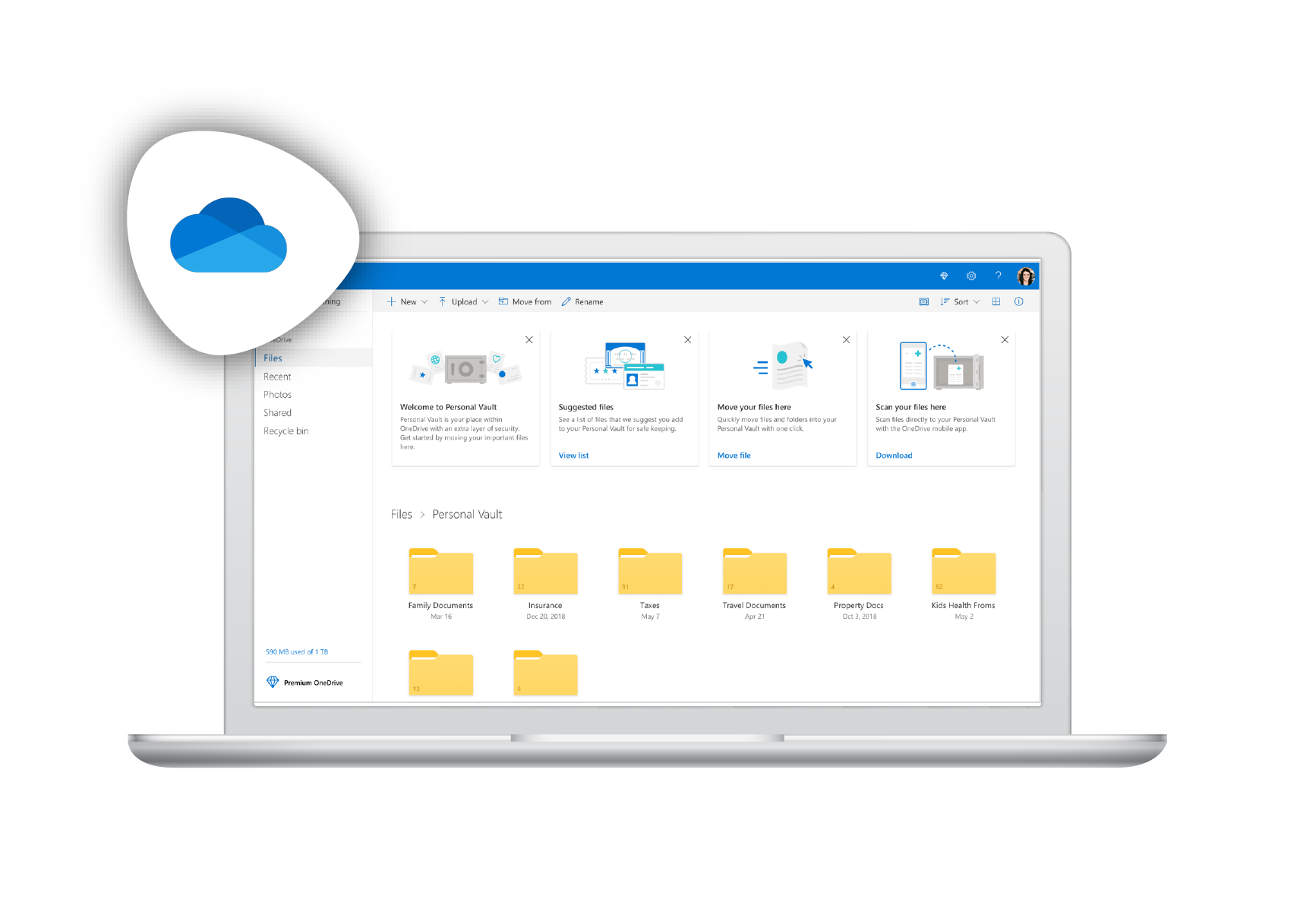
Cloud Based Storage at Your Fingertips
Sync and share your personal and professional files from a centralized location. OneDrive enables you to organize your files in folders, access and collaborate on documents of large sizes. Even if you lose your device, your data, and files will remain protected and ordered, in the same place you have stored them.
With various accommodating sizes for storage space, you are not restricted on the number of files you are working with. You can create quality work using the latest versions of PowerPoint, Excel, Word, and other Microsoft Office applications. You can also work freely, knowing that your files are secured and have ransomware recovery, in cases where you may have a cyber-attack.
Use a Trusted Cloud-Based Solution for Your Information Sharing
Get a secure private-based cloud folder to store and share everything you need, without having to attach large files on emails. You can simply provide a link to your recipients and provide them with easy and convenient direct access to a document.
Advanced Benefits for Advanced Work
Accessibility
Connect, access, edit and share all your synced data from any device, at any given time.
Privacy
Securely store data and information, managing access control for files and folders. You can also backup and recover your data.
Connectivity
Stay connected to your team and collaborate in real-time. Anyone with access will always have the latest versions.
Storage
There is no need for you to download all your documents and fill up your storage. Store documents, media and projects with ample storage options.
Visibility
Know who is working on what with track changes, while co-authoring with colleagues and team members.
Make The Best of OneDrive with Smart Features
Notifications
Admin Reports
Enhanced Governance
Fetching Files
Integration
Expiring Access

SharePoint Intranets then vs. now: A UX Perspective

4 Things You Should Do Before Investing In A Teams Platform

Unveiling The Holy Grail Of Streamlined Productivity – O365
- Modern Work Partner of the Year 2021
- Content Services Charter Member 2021
- Advanced Specialisation Partner

