Microsoft Teams
Teamwork and Collaboration: Bring Speed, Convenience, and Impact to Your Business with Microsoft Teams

What is Microsoft Teams?
Empower your organization and drive a seamless transition into hybrid work, with smart and vibrant communication and collaboration hub. With Microsoft Teams driven by the Microsoft 365 technology, you can bring your employees and clients together, creating team sites and channels, to co-create on projects.
Teams integrate people, content, and tools for increased and effective connection, enabling your organization to get more done, using less effort. You can keep all your data in classified folders, helping your team to locate, upload, review and refine documents in real-time.
Make the Day-to-Day Business Operations Easier with a Teamwork Hub
Microsoft Teams is a shared and versatile platform that integrates with other apps such as OneDrive, OneNote and Word, to facilitate faster and smarter working environments. You can add external guests, allowing for your business to interact with clients and partners, in meetings and on documents.
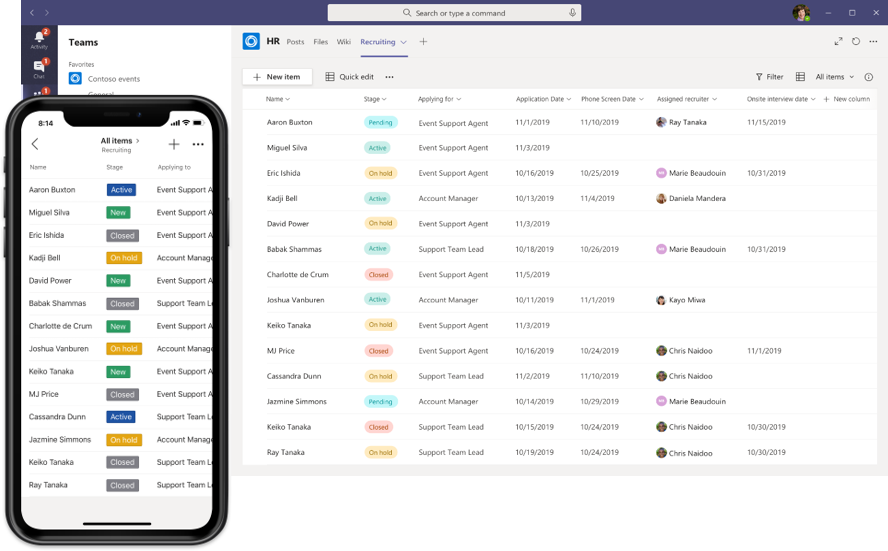
How Microsoft Teams Can Help you Achieve Employee Satisfaction
Digital Transformation
Microsoft Teams brings together remote employees using digital technologies to modify and enhance business systems and processes, to adjust to the modern workplace.
Increased Productivity
Microsoft Teams uses heightened collaboration and communication, streamlined workflows and smart notification and tag capabilities, to connect employees and facilitate effective productivity.
3rd Party Connectors
Microsoft Teams allows for the integration of Line-of-Business systems which can be brought into the flow of work through 3rd party connectors. You can also build your own apps to be integrated into Teams.
Smarter Collaboration
Microsoft Team’s multi-functional capabilities, enables employees to securely partner on portfolios, assign tasks, co-author and prioritize work in a more valuable way.
Experience the Benefits of Microsoft Teams
Easy, Effective and Flexible Meetings
Visibility and Organized Collaboration
Customized Integration Apps
Secure Collaboration
Super-charged Communication
Improve Customer Experience
Take Advantage of the Key Features of Microsoft Teams
Efficient Meetings
Smart Notifications
Virtual Backgrounds
Convenient Bookmarks
Brainstorming Whiteboards
Ideate and improve your thoughts and visions, with a virtual sketch of your campaigns and business strategy.
Smart Reactions

Continuous Innovation

SharePoint Intranets then vs. now: A UX Perspective

4 Things You Should Do Before Investing In A Teams Platform

Unveiling The Holy Grail Of Streamlined Productivity – O365
- Modern Work Partner of the Year 2021
- Content Services Charter Member 2021
- Advanced Specialisation Partner


